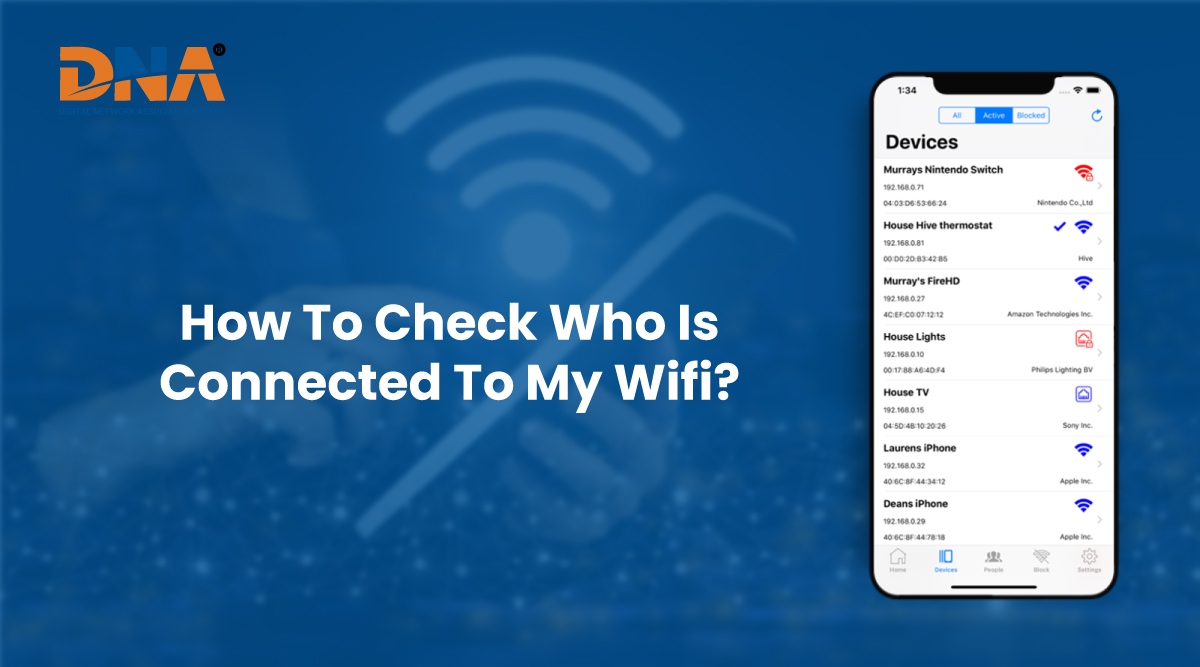Turn Your Old Router into a WiFi Range Extender: A Step-by-Step Guide

You can repurpose your old router into a Wi-Fi range extender with just a few tweaks. First, reset it to factory settings and connect it to your main router using an Ethernet cable for the most stable performance. Then, switch its mode to “Access Point” or “Repeater” in the settings (depends on the model). Disable DHCP to avoid IP conflicts, and give it the same SSID and password as your primary Wi-Fi for seamless roaming. Place the old router halfway between your main router and weak signal areas.
Suppose you find you have a weak WiFi signal in some areas of the house. Reusing an old router as a WiFi range extender may be an efficient way to resolve the issue. In that case, you can set up an unused router to act as a network booster for home use and improve your wireless coverage without having to buy new devices. In this blog, you will learn how to convert your old router into a WiFi extender device and learn how to use your old router to give you and your family better access to the internet throughout your home.
How to Use a WiFi Router as a Range Extender
Step 1: Check Compatibility
Make sure that your older router is able to support Repeater Mode, Bridge Mode or Access Point Mode. This is required for you to extend your network. If your router does not have these options, you could try to install third-party firmware, such as DD-WRT or OpenWRT to bring extender capabilities to many routers.
Step 2: Reset the Old Router to Factory Settings
To avoid configuration conflicts:
- Locate the reset button on your router (usually a small pinhole).
- Press and hold the reset button (with a paperclip or something similar) for approximately 10 seconds.
- Wait until the router has fully rebooted. This means that the router has been reset.
Step 3: Connecting to the Old Router
- Plug the old router into a power source and turn it on.
- Connect your computer to the wifi on the router, or you can connect directly using an Ethernet cable.
- On a web browser, access the admin interface of the router by entering its IP address (most commonly 192.168.1.1 or 192.168.0.1).
- Follow the instructions from the login page using the default settings (dependent on the router, you can typically find this information on the router label or within the router manual).
Step 4: Set Up Your Router to Extend Your Network
Depending on your router’s capabilities:
Option A: Repeater Mode (Wireless connection)
- Go to the wireless settings page.
- Enable Repeater Mode.
- Scan for available networks and select your primary WiFi network.
- Enter the password for your main network.
- Save the settings and reboot the router.
Option B: Access Point Mode (Wired Connection)
- Disable the DHCP server on the old router to prevent IP conflicts.
- Assign a static IP address within the range of your main network (e.g., if your main router is 192.168.1.1, set the old router to 192.168.1.2).
- Connect the old router to the main router using an Ethernet cable (LAN port to LAN port).
- Configure the SSID and password to match your main network for seamless roaming.
Step 5: Position the Extender Strategically
- Place the extender midway between your main router and the area with a weak signal.
- Avoid physical obstructions like walls and metal objects.
- Ensure the extender is within range of your main router’s signal for optimal performance.
Need Fast, Reliable Internet in Goa?
Check our plans and get connected today!
Comparison: Repeater Mode vs. Access Point Mode
|
Feature |
Repeater Mode (Wireless) |
Access Point Mode (Wired |
| Setup Complexity | Moderate |
Easy |
| Signal Strength | Moderate |
Strong |
| Speed | Reduced due to wireless relay |
Maintains full speed |
| Reliability | Subject to interference |
Stable connection |
| Ideal For | Areas without Ethernet access |
Homes with Ethernet wiring |
Tips for Optimal Performance
- Update Firmware: Ensure both routers have the latest firmware to benefit from security patches and performance improvements.
- Use Different Channels: Set your main router and extender to operate on different channels (e.g., channels 1 and 6) to minimize interference.
- Match Security Settings: Use the same encryption method (e.g., WPA2) on both routers for consistent security.
- Test Signal Strength: Use WiFi analyzer apps to identify optimal placement and detect potential interference sources.
How to Convert Your Router into a WiFi Repeater
Many people ask, “How do I set up my router as a repeater?” The answer depends on the model and firmware of your old router. Most routers have a built-in Repeater Mode, also known as Range Extender Mode, which allows them to connect wirelessly to your main router and rebroadcast the signal.
If your router doesn’t support this natively, installing third-party firmware like DD-WRT, Tomato, or OpenWRT may add this feature. These firmware options unlock advanced features and can breathe new life into older hardware.
Say goodbye to buffering—explore our high-speed broadband plans now.
Switch to DNA Goa for Seamless Internet
Can an Old Router Act as a WiFi Extender?
Yes, absolutely! If you’re wondering, “Can I use a router as a WiFi extender?” the short answer is yes, you can do it with the right setup.
By configuring your old router to connect to your primary router, either wirelessly in repeater mode or wired in access point mode, you can easily turn it into a WiFi extender device. This is a great way to extend your internet coverage without purchasing a brand-new network booster for your home.
Is a Router-Based Extender Better Than a Traditional WiFi Extender?
When comparing options, many users ask, “Is it better to use a WiFi extender or router?” The answer depends on your needs and setup:
- WiFi extenders (dedicated devices) are easy to install and optimized for signal repeating.
- Routers used as extenders offer more flexibility, better control, and often stronger performance, especially if you use a wired (Ethernet) backhaul.
Verdict: If you already own an unused router and are comfortable with a bit of setup, using it as a WiFi extender can offer better results for less money.
Are WiFi Extenders a Good Investment?
Another common question: “Are Wi-Fi extenders worth it?” The answer is yes, but with a few caveats.
A WiFi extender or an old router used as a network booster is a great solution if:
- You have dead zones or weak signal areas in your home.
- You want to avoid costly mesh systems.
- You don’t need super-high speeds in the extended areas (e.g., for basic browsing or streaming).
However, if your internet speed requirements are high (e.g., for gaming or 4K streaming), investing in a mesh WiFi system or a wired Access Point setup may offer better long-term performance.
 0832-6747575
0832-6747575