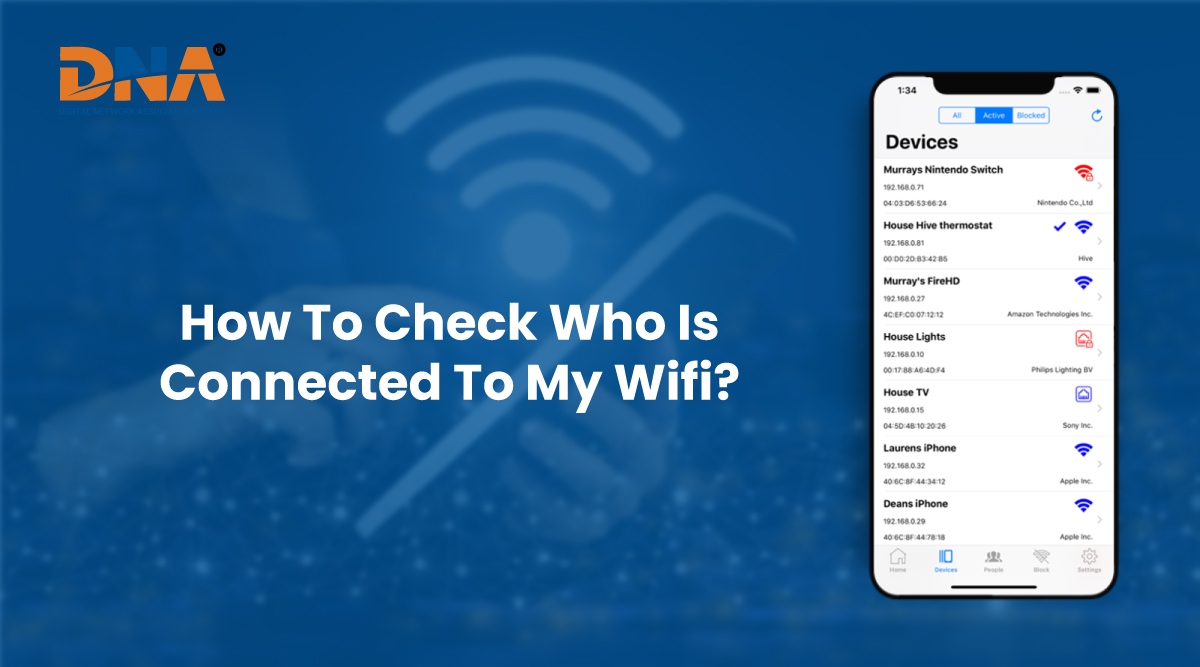The Best 5 Effective Strategies to Boost Your Home Broadband Performance

In today’s digital age, a fast and reliable internet connection is essential for our daily lives. Whether it’s for work, entertainment, or communication, we all rely on our broadband connection at home to keep us connected.
However, slow or spotty internet can be frustrating and hamper our productivity.
In this blog, we’ll discuss the top 5 ways to optimize your broadband connection at home and ensure that you have a fast and reliable internet connection.
Upgrade your router.
The first and most important step in optimizing your home broadband performance is to upgrade your router. A router is the device that connects your home network to the internet. It is responsible for distributing the internet signal to all the devices in your home.
If you have an old or outdated router, it may not be capable of delivering the speeds you need. Upgrading to a newer router can make a significant difference in your internet speeds and overall performance.
When selecting a new router, there are a few factors to consider.
- First, make sure the router is compatible with your internet service provider (ISP).
- Second, look for a router that supports the latest Wi-Fi standards, such as Wi-Fi 6. Wi-Fi 6 routers are faster and more efficient than older models, and they can handle more devices at once.
- Finally, consider the router’s range and antenna placement. If you have a large home or multiple floors, you may need a router with a longer range or additional antennas to ensure that every corner of your home is covered.
Get the best internet service in Panjim, Mapusa, from the best internet service provider.
Optimize your Wi-Fi network.
Once you have upgraded your router, the next step is to optimize your Wi-Fi network and have unlimited WiFi plans for home. Even with a new router, your Wi-Fi network can still be affected by interference, dead zones, and other factors that can slow down your internet speeds. Here are a few tips for optimizing your Wi-Fi network:
- Change the Wi-Fi channel: If you are experiencing interference from other Wi-Fi networks, changing the Wi-Fi channel can help. Most routers allow you to change the Wi-Fi channel manually through the router’s settings.
- Move your router: The placement of your router can affect its range and signal strength. Try to place your router in a central location in your home, away from walls and other obstacles.
- Use Wi-Fi extenders or mesh networks: If you have a large home, you may need to extend your Wi-Fi network to ensure that every corner of your home is covered. Wi-Fi extenders or mesh networks can help you do this.
- Update your router’s firmware: Router manufacturers often release firmware updates that can improve performance and fix bugs. Check your router’s settings regularly to see if any updates are available.
Check your internet speed.
Before you can optimize your home broadband performance, you need to know what speeds you are currently getting. There are several free online speed tests you can use to check your internet speed.
Once you know your internet speed, you can compare it to the speeds you are paying for from your ISP. If you are not getting the speeds you are paying for, you may need to contact your ISP to troubleshoot the issue.
Manage your devices and applications.
The number of devices and applications you have connected to your home network can also affect your broadband performance. Streaming services like Netflix and Hulu, for example, can consume a lot of bandwidth and slow down your internet speeds. Here are a few tips for managing your devices and applications:
- Prioritize your devices: Some routers allow you to prioritize certain devices on your network, such as your work computer or gaming console. Prioritizing these devices can help ensure that they receive the bandwidth they need.
- Turn off devices and applications when not in use. When you’re not using a device or application, turn it off or close it to free up bandwidth for other devices. Limit the number of devices. The more devices you have connected to your network, the more bandwidth they will consume. Consider limiting the number of devices on your network, especially if you have a slow internet connection.
- Use wired connections: Wi-Fi is convenient, but it can be slower and less reliable than a wired connection. Whenever possible, use a wired connection for devices that require a lot of bandwidth, such as gaming consoles or desktop computers.
Consider a new internet service provider.
If you have tried all of the above steps and are still experiencing slow or unreliable internet, it may be time to consider switching to a new internet service provider (ISP). Some ISPs may have outdated infrastructure or be unable to deliver the speeds you need. Research different ISPs in your area and compare their speeds, prices, and customer reviews before making a decision.
How to Choose the Right Internet Service Provider in Goa for You?
Choosing the right broadband internet service can be overwhelming, as there are many options available in the market. Here are some factors to consider when selecting a home broadband service provider :
- Speed: Consider the speed that you need for your internet usage. If you are a heavy user who streams video or downloads large files, you might need higher speeds. On the other hand, if you only use the internet for basic browsing and email, lower speeds might be sufficient.
- Data Usage: Consider how much data you use each month. If you are a heavy user, you might need an unlimited data plan. If you only use the internet occasionally, a plan with a data cap might be sufficient.
- Price: Compare the prices of different broadband service providers to find one that fits your budget. Make sure to consider any hidden fees or charges, such as installation or equipment fees.
- Customer Service: Check the customer service ratings and reviews of the broadband service provider you are considering. It is important to choose a provider that is responsive and helpful when you have issues.
- Availability: Check the availability of the broadband service provider in your area. Some providers may not be available in certain locations.
- Bundles: Consider bundling your broadband service with other services such as TV or phone to save money.
- Contract Length: Consider the length of the contract you will need to sign up for. Some providers may offer shorter or longer contract lengths.
- Reliability: Look for a provider with a reliable network, like unlimited wifi plans for home, and minimal downtime.
By considering these factors, you can choose the right broadband connection at home that fits your needs and budget. For more information, contact the top Internet service in Panjim, Mapusa, DNA Goa here!
 0832-6747575
0832-6747575