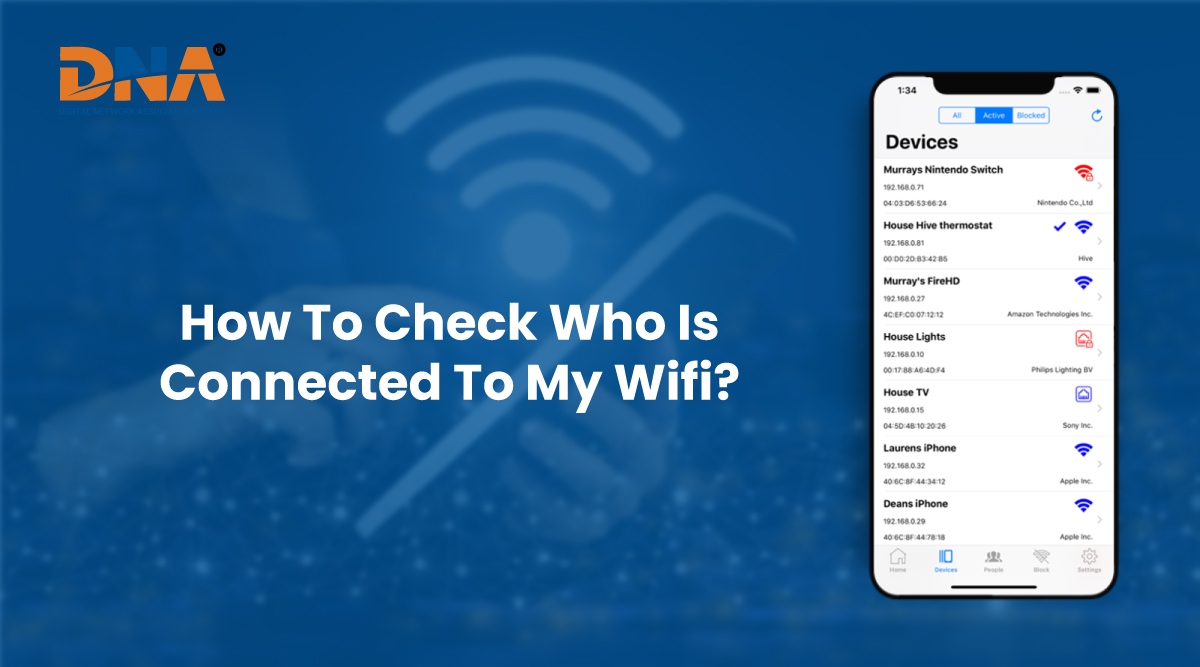How to Secure Home Wi-Fi Network

How much do you use your home Wi-Fi? Like most people, you probably use it for online banking, paying credit cards, booking hotel rooms, chatting with friends, and watching movies.
That’s a lot of activity. Many devices, like laptops, phones, security systems, thermostats, and air conditioners, are connected to home broadband.
This is convenient, but it can also be risky. If your home Wi-Fi isn’t secure, it can be an easy target for scammers, hackers, and other cybercriminals. A small weakness in your network can give them access to almost all your connected devices. Without precautions, hackers might access your bank accounts, credit card details, and private messages. They could even install malware and spyware on your devices.
Luckily, you can secure Wi-Fi with a few simple steps. Here are some key tips to help keep your network safe from unauthorized access.
How to Secure Your Home Wi-Fi Network?
- Change the name of your home Wi-Fi
First, change the name of your home Wi-Fi network, also known as the SSID (service set identifier). Many manufacturers use the same default name for their routers, often the company’s name. When a computer looks for Wi-Fi networks, it shows each network with its SSID. This can help hackers find and break into your network. Change the SSID to something that doesn’t give away personal information to make it harder for hackers and keeps your home network security.
- Make your Wi-Fi password unique and strong
Most routers come with a default password, which is easy for hackers to guess, especially if they know the router brand. Create a new password with at least 20 characters, including numbers, letters, and symbols. The more complex your password, the harder it is for hackers to break into your network.
- Turn on network encryption
Most wireless routers have an encryption feature, but it’s usually turned off by default. Turn on encryption to help secure Wi-Fi. Do this right after your broadband provider installs the router. The best and most recent encryption type is “WPA2.”
- Turn off network name broadcasting
For home Wi-Fi, it’s best to turn off network name broadcasting. When people nearby search for Wi-Fi, they see a list of available networks. If you disable name broadcasting, your network won’t show up, keeping it hidden from those who don’t know about it. This feature is useful for businesses but not necessary for home network security.
- Keep your router’s software up to date
Router software, like any other software, can have flaws. Manufacturers fix these flaws with updates. Always install the latest software and security patches for your router. This helps protect Wi-Fi network from hackers.
- Make sure you have a good firewall
A firewall protects your computer from malware, viruses, and other threats. Most wireless routers have built-in firewalls, but they might be turned off by default. Check if your router’s firewall is on. If your router doesn’t have a firewall, install a good firewall on your system to protect your network.
- Use VPNs to access your network
This is one of the most crucial Wi-Fi safety tips. A Virtual Private Network (VPN) creates a private and encrypted tunnel for your internet connection, making your online activity unreadable and untraceable. This keeps your data secure and private. You can use VPNs like Norton Secure VPN for your PC, Mac, or mobile device to protect your online communications.
How to lock home Wi-Fi?
To secure Wi-Fi, follow these easy steps:
- Change Router Login: Access your router settings via its IP address (like 192.168.1.1), log in with the default username and password, and change them to something secure.
- Use Strong Encryption: In the wireless settings, select WPA3 or WPA2 for encryption and set a strong Wi-Fi password with a mix of letters, numbers, and symbols.
- Hide Your Network: Disable SSID broadcast to make your network name invisible to others.
- Enable Firewall: Turn on your router’s firewall to protect against external threats.
- MAC Address Filtering: Allow only specific devices to connect to your Wi-Fi by entering their MAC addresses in the router settings.
- Update Firmware: Regularly check for and install updates for your router’s firmware to keep security features up to date.
- Disable Remote Management: Turn off any settings that allow remote access to your router from the internet.
- Set Up a Guest Network: Create a separate guest network for visitors to keep your main network secure.
- Monitor Devices: Regularly check the list of connected devices in your router settings and remove any you don’t recognize.
- Review Settings Regularly: Periodically review and update your security settings to protect against new threats.
By following these Wi-Fi safety tips, you can make your home Wi-Fi much more secure.
Switch to DNA GOA Broadband Services today for fast, reliable, and secure Wi-Fi!
Enjoy seamless streaming, gaming, and browsing with our top-notch Broadband Internet service in Mapusa. Sign up now and experience the difference!
 0832-6747575
0832-6747575