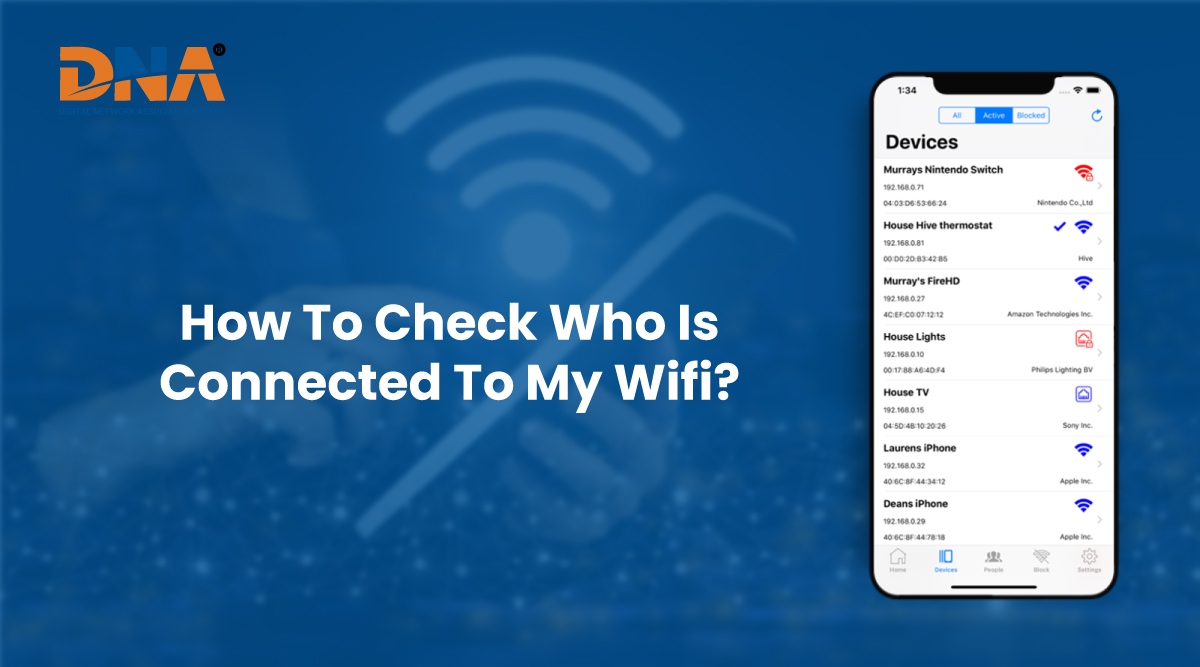Which is the Best Wi-Fi Router for Home in 2025?

In 2025, the best home Wi-Fi router blends speed, coverage, and future-proof tech. Wi-Fi 7 is becoming the gold standard — look for tri- or quad-band support, multi-gigabit WAN/LAN ports, and solid security like WPA3. For big homes, mesh systems like the TP-Link Deco BE63 or Orbi 370 deliver full-house coverage without dead zones. If you’re on a tighter budget, a well-built Wi-Fi 6 router (dual-band) still offers excellent performance for most users. What really matters is matching the router to your internet plan, the size of your home, and the number of connected devices.
These days, a good internet connection is just as essential as electricity in our homes. Whether you’re streaming Netflix, working remotely, gaming online, or checking your doorbell camera, everything depends on a strong and reliable Wi-Fi signal. And at the heart of that connection lies your Wi-Fi router.
With numerous options available in 2025, you may be wondering: Which is the best Wi-Fi router for home use this year? Let’s break it down step by step.
Why Your Wi-Fi Router Matters More Than You Think
A router connects all your devices—phones, laptops, smart TVs, tablets, security cameras, and even smart refrigerators—to the internet. Think of it as the traffic manager for your home network.
If your router is outdated, even the fastest internet plan will feel slow. Here’s why a modern router is worth the investment:
- Faster internet speeds – You’ll actually get the performance you’re paying your ISP for.
- Wider coverage – No more dead spots in your bedroom or basement.
- Support for multiple devices – Today’s homes can have 20–40 devices online at once.
- Stronger security – New routers come with WPA3 encryption, firewalls, and even built-in antivirus.
- Smarter control – Many routers now have apps that let you monitor usage, pause Wi-Fi, or set limits for kids.
Things to Consider Before Buying a Router in 2025
When shopping for a router, here are the key features to check:
1. Wi-Fi Standard (Wi-Fi 6, Wi-Fi 6E, Wi-Fi 7)
- Wi-Fi 6 (802.11ax) is still excellent for most homes. It offers faster speeds and handles many devices better than Wi-Fi 5.
- Wi-Fi 6E adds the 6 GHz band, which reduces congestion in busy households.
- Wi-Fi 7 is the newest standard in 2025. It’s 4x faster than Wi-Fi 6, supports multi-link operation (devices can connect on multiple bands simultaneously), and is perfect for 8K streaming, VR gaming, and smart homes of the future.
2. Dual-Band vs. Tri-Band vs. Quad-Band
- Dual-Band Routers → 2.4 GHz + 5 GHz. Great for small homes with moderate devices.
- Tri-Band Routers → Adds an extra 5 GHz or 6 GHz channel. Perfect for large families with lots of streaming and gaming.
- Quad-Band Routers (Wi-Fi 7 Mesh) → The ultimate option for ultra-fast homes, future-proof for 5–10 years.
3. Coverage Area & Mesh Systems
- Small apartments: A single powerful router works fine.
- Medium to large homes: Consider a mesh Wi-Fi system (like TP-Link Deco BE63 or Netgear Orbi 970). Mesh routers use multiple nodes to cover every corner with seamless Wi-Fi.
4. Number of Connected Devices
A household of 4–5 people can easily connect 30+ devices (phones, TVs, laptops, smart speakers, appliances). Make sure your router can handle heavy traffic without bottlenecks.
5. Security & Parental Controls
- WPA3 encryption (strongest standard today)
- Built-in firewalls & antivirus (ASUS AiProtection, TP-Link HomeShield, etc.)
- Parental controls to block adult sites or set screen time limits
6. Ease of Setup & App Control
Modern routers come with mobile apps that make setup super easy. You can:
- Run speed tests
- Check who’s online
- Prioritize devices (e.g., your laptop during work calls)
- Set guest networks
Top 5 Best Wi-Fi Routers for Home (2025 Picks)
After testing and analyzing the best in the market, here are the top router recommendations for 2025:
1. ASUS ROG Rapture GT-BE98 Pro – Best Overall (Wi-Fi 7)
Why it’s great:
- Blazing-fast Wi-Fi 7 speeds up to 25 Gbps.
- Quad-band with multiple high-speed lanes.
- Game acceleration features for ultra-low latency.
- Advanced security suite (AiProtection Pro).
Best for: Gamers, large families, smart homes with 30+ devices.
2. TP-Link Deco BE63 Mesh – Best for Whole-Home Coverage
Why it’s great:
- Affordable Wi-Fi 7 mesh system.
- Covers up to 6,500 sq. ft. with three units.
- Easy app control and automatic updates.
- Supports multi-gigabit wired backhaul.
Best for: Medium to large homes with Wi-Fi dead zones.
3. Netgear Orbi 970 Series – Premium Mesh Choice
Why it’s great:
- Quad-band Wi-Fi 7 with up to 27 Gbps speed.
- Covers 10,000+ sq. ft. with three units.
- Advanced parental controls & network insights.
Best for: Mansions, offices, and users who want no-compromise performance.
4. Google Nest Wi-Fi Pro – Best Smart Home Integration
Why it’s great:
- Supports Wi-Fi 6E (fast and future-ready).
- Simple to set up and stylish design.
- Works seamlessly with the Google Home ecosystem.
Best for: Tech-savvy families with smart devices and Google Assistant.
5. TP-Link Archer AXE75 – Best Budget Option
Why it’s great:
- Affordable Wi-Fi 6E router.
- Strong speeds for under $200.
- Solid security features (HomeShield).
Best for: Students, small families, budget-conscious buyers.
What Is a Mesh Wi-Fi System?
If you’ve ever had dead zones in your home—like weak Wi-Fi in the kitchen or no signal in the basement—mesh Wi-Fi solves this.
Instead of one router, mesh systems use 2–3 units placed around the house. They talk to each other, creating one seamless network. Wherever you go, your device connects to the strongest signal automatically.
Modem-Router Combo: Is It a Good Idea?
Some ISPs give modem-router combo devices. While convenient, they usually lack power and flexibility. For the best results, get a separate router so you can upgrade anytime without depending on your ISP.
Quick Tips Before You Buy
- Match your router to your internet plan. No need for a 10 Gbps router if your ISP only gives 300 Mbps.
- Place your router in a central, open space for better coverage.
- Upgrade every 4–5 years. Router tech changes quickly.
- Look for reviews that test real-world performance, not just specs.
Final Thoughts
The best Wi-Fi router for home in 2025 depends on your needs:
- Best overall: ASUS ROG Rapture GT-BE98 Pro
- Best for large homes: TP-Link Deco BE63 or Netgear Orbi 970
- Best budget choice: TP-Link Archer AXE75
FAQs – You Might Be Wondering
Q: Do I need Wi-Fi 7 right now?
A: If you want future-proof performance and use multiple devices for gaming, streaming, or remote work—yes. If not, Wi-Fi 6E is still excellent.
Q: Will a new router increase my internet speed?
A: It won’t change your ISP plan speed, but it will maximize performance, reduce buffering, and give stable connections.
Q: How long do routers last?
A: On average, 4–5 years. After that, new standards make upgrades worthwhile.
Q: Are mesh systems better than single routers?
A: For large homes, yes. Mesh eliminates dead zones. For small apartments, a single router is fine.
 0832-6747575
0832-6747575