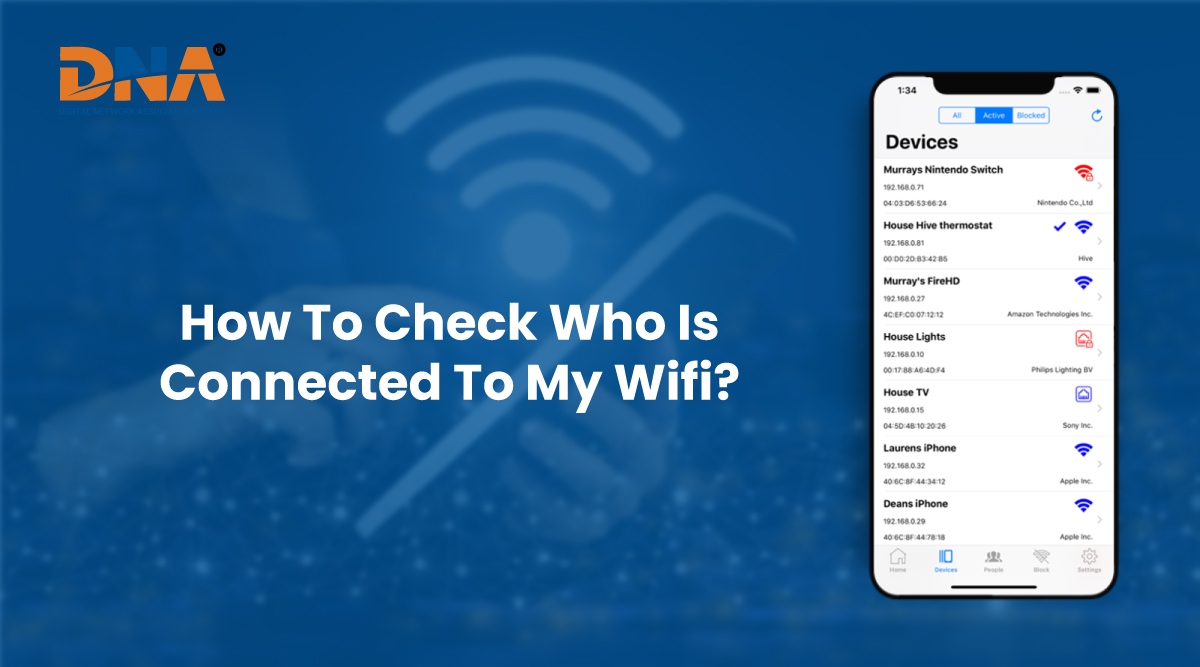What is Internet Surfing? A Beginner’s Guide to Browsing the Web Safely

In the modern world, many individuals use the internet to seek information. They may also use the internet to listen to songs or watch movies. Shopping online is another purpose of using the internet. But, are you aware of how you can surf the internet safely? Well, scroll through the article to know about some tips for Internet Surfing or safe browsing.
What is Internet Surfing?
When you’re involved in browsing the web, it refers to internet surfing. Once the web browser is loaded, you can also watch videos or read articles. As the term ‘surfing’ is a casual term, it’s a spontaneous way of navigating websites. Moreover, the term is synonymous with surfing on the sea waves. It’s also an activity while an individual is involved in accessing diverse online content.
How to Surf the Internet Safely?
When you surf the internet, you must secure your personal information. You also have to take steps to avoid online threats. So, let’s now check some tips for safe online surfing.
- Use Strong and Unique Passwords
If you have online accounts, then you must create strong passwords. While you set the password, avoid easy-to-crack passwords. Instead, you must use a combination of symbols, numbers and letters. Additionally, you mustn’t set the same password for all accounts. - Enable Two-Factor Authentication (2FA)
Enabling 2FA will actually enhance security online. This means that an individual has to go through a second form of verification. He has to take this step even after entering the password. Hence, it’s tough for hackers to access the accounts. - Avoid Suspicious Links and Emails
Phishing attempts often come in the form of emails or messages. Once you view the emails, you will come across links. But, you must never click these as they can direct you to fraudulent websites. On the other hand, you must check the URL’s authenticity. This will prevent unexpected incidents before responding. - Update Your Software Regularly
When security is a concern, you must keep the OS and browsers updated. The risk of cyberattacks can also be reduced through software updates. These often contain patches that fix vulnerabilities. - Use An Antivirus Software
Once you install antivirus software, it can scan the computer for viruses. Apart from harming the system, such viruses can also steal data. But, with time, you must make sure that the software is updated. - Browse on Secure Websites
When you have to share sensitive information, ensure that the site is secure. The URL must start with “https” and a padlock icon. This means that the site uses encryption to secure the data. - Be Cautious with Public Wi-Fi
In the present times, public Wi-Fi networks are often not secure. This makes it easier for the hackers to access your data. Besides, you mustn’t share your banking details when connected to public Wi-Fi. But, in case you have to share this information, then use a Virtual Private Network (VPN). Such a type of tool will make internet surfing safe. - Review Privacy Settings
Most social media platforms offer privacy settings. These can help you control the individuals who can see your information. But, as time passes by, you can adjust the internet privacy settings to limit online exposure.
Common Mistakes to Avoid While Surfing the Internet
Now that you know what is internet surfing, let’s check some mistakes to avoid.
- Using Weak Passwords
When you create an online account, simple passwords are easy to guess. So, to prevent unauthorized access, ensure that the password is unique. The password must also be strong so that nobody can decipher it. - Clicking on Suspicious Links
Phishing attacks often trick users through malicious links. Such links might appear that they are legitimate. So, while checking emails, be careful about these links. Pop-up ads from unknown sources can also be harmful. - Ignoring Software Updates
Ignoring or delaying software updates can make your devices vulnerable to cyberattacks. Updates often have security patches that protect against new threats. Hence, you must install them immediately when you’re prompted to do so. - Trusting Unsecure Websites
Before entering any personal details, always ensure that the website is secure. If there’s no padlock icon, then you consider some other website. This also means that the site is not encrypted. - Not Using Antivirus Protection
Failing to install and update antivirus software can expose the devices to security threats. Therefore, when you use a reliable antivirus, it can detect the malicious activity. The software will then block such activities as the system is running. - Not Verifying Sources
While surfing the internet, you will come across unreliable sources. So, it’s always better to verify the credibility of websites. This can build trust when you have to share any type of information.
Hope by now you know what is internet surfing. Now, let’s quickly go through the different tools.
Tools and Browsers for Internet Surfing
- Web Browsers
As you use a web browser, it can help you access the internet. Besides visiting websites, the web browser will help to perform searches. For instance, you can use Google Chrome, as it’s known for speed. But, if privacy is a concern, then consider using Mozilla Firefox. A fast browsing experience can also be perceived with Microsoft Edge. - VPN (Virtual Private Network)
A VPN is a tool that protects privacy and security. As it encrypts the internet connection, it makes it tough to track activities. Among the reliable VPN services, you expect high speed with ExpressVPN. But, if you wish to maintain privacy, then you must go for NordVPN. - Password Managers
Usually, people use a password manager to store complex passwords. If you’re seeking secure password storage, then opt for LastPass. By using 1Password, you can also expect secure password sharing features. Bitwarden, on the contrary, focuses on privacy and security. - Ad Blockers
If you don’t want any pop-ups or unwanted ads to interrupt, then consider Ad Blockers. These can include uBlock Origin, AdBlock Plus, and AdGuard. You can use uBlock Origin, which can block ads effectively. In addition, you can think about AdGuard that protects the system. You actually don’t have to bother about phishing while surfing the web. - Search Engines
By using search engines, you can find information online. You can also seek news and resources quickly with the search engine. In case you want relevant search results, then use Google. Bing is yet another search engine that offers unique search results. DuckDuckGo can also be used if you don’t want the searches to be tracked.
Eventually, you must not forget to install antivirus software. But, before installing the software, you can opt for Norton 360 or McAfee. Both of these software are known for extensive protection against threats.
Conclusion
Finally, you can become an internet surfing expert with some tips. For the effective use of search engines, you must have strong search techniques. To keep track of online resources, you must also use note-taking apps. But, after some time, you must be able to recognize trustworthy sources.
Are you seeking reliable broadband internet service in Goa? Well, why not consider an internet plan from DNA Goa? While you discuss the main goal of using the internet, we will assure you with high-speed internet.
FAQs
1. What is the meaning of internet surfing?
Internet surfing is an activity that involves navigating information online. It also includes watching videos, going through websites, and reading articles. You also might be involved in clicking hyperlinks that direct you to particular websites.
2. What are online surfing examples?
Various activities fall under online surfing. In case you’re seeking information on Google, then it means that you’re surfing the internet. Checking social media platforms is also another example of online surfing. Web browsing also refers to streaming music or shopping on an online store.
3. What is the difference between web searching and surfing?
There’s a vast difference between surfing and web searching. When you’re involved in web searching, you use search engines. These will enable you to find relevant information. But, in the case of web surfing, you’re browsing the internet casually. You actually don’t have a goal in mind when you view websites.
4. What is internet surfing class 10?
Net surfing, in the context of Class 10, involves navigating the internet. Through the web browser, various types of information can be accessed. The web browsers can also be used to visit websites and watch visual content.
 0832-6747575
0832-6747575